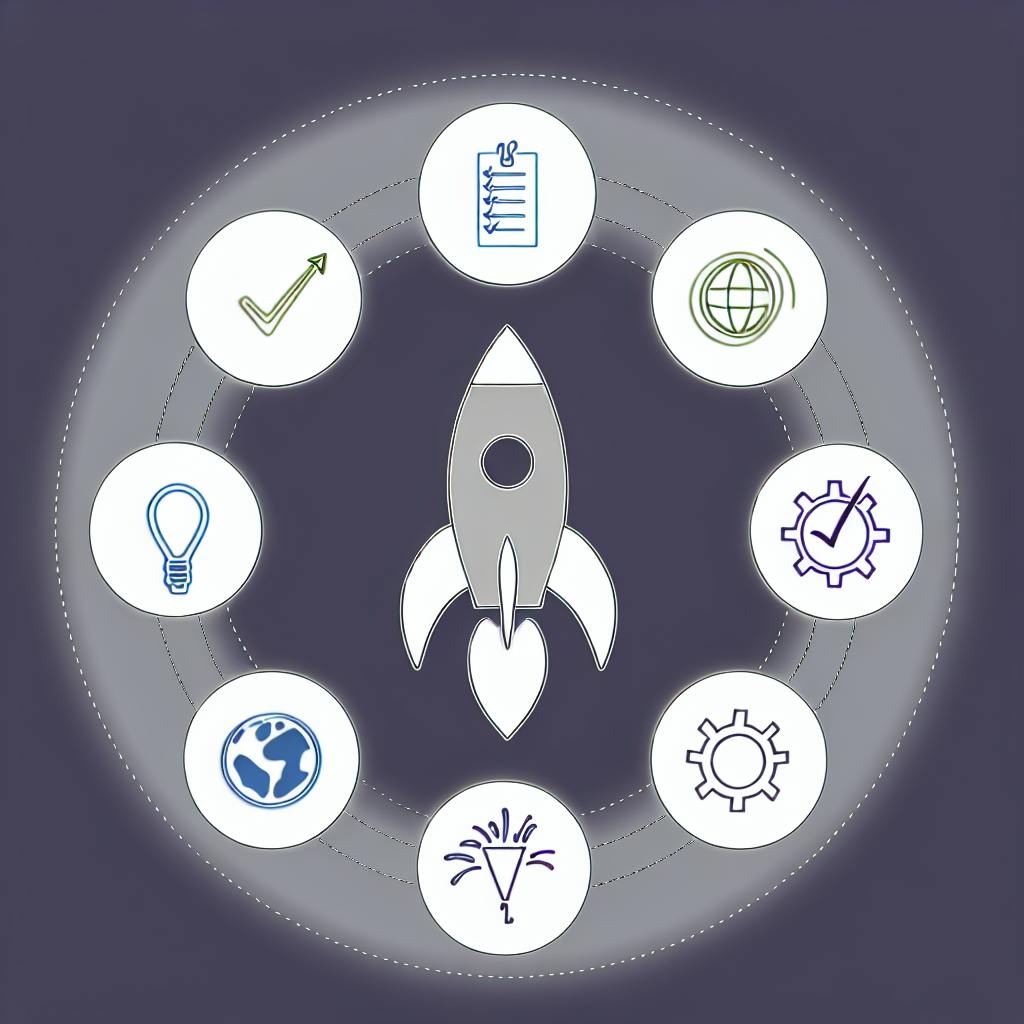Service onboarding is the process of welcoming new clients and setting up a strong working relationship. A smooth onboarding experience is crucial for better client experience, increased efficiency, reduced client turnover, and stronger partnerships.
Here are the 10 key practices for smooth service onboarding:
-
Gather Client Information
- Collect details about the client's business, goals, needs, and preferences
- Use a client intake form or questionnaire
-
Define Services and Deliverables
- Clearly outline the scope of services, deliverables, timelines, and costs
- Provide a detailed service agreement or statement of work
-
Set Communication Guidelines
- Establish preferred channels, response times, and meeting schedules
- Agree on a primary point of contact for both parties
-
Assign Roles and Responsibilities
- Introduce the team members and their roles
- Define the client's responsibilities for a successful partnership
-
Review Legal and Financial Agreements
- Review and explain legal contracts, NDAs, and financial agreements
- Address any concerns or questions from the client
-
Hold a Kickoff Meeting
- Bring everyone together to align on goals, roles, and roadmap
- Encourage open communication and active participation
-
Set Up Project Tools
- Implement project management, collaboration, and communication tools
- Provide training or documentation for the client
-
Agree on Metrics and Reporting
- Define Key Performance Indicators (KPIs) and success metrics
- Determine the format and frequency of progress reports
-
Plan Knowledge Transfer
- Identify knowledge assets to be shared with the client's team
- Create a knowledge transfer plan and provide comprehensive training
-
Gather Feedback and Improve
- Schedule regular check-ins with the client
- Track feedback and communicate improvements made
By following these best practices, businesses can ensure a smooth transition, set clear expectations, and foster collaboration with clients from the start.
Top 10 Practices for Smooth Onboarding
To ensure a smooth and successful onboarding experience for your new clients, follow these 10 key practices:
1. Gather Client Information
Start by collecting details about the client's business, goals, preferences, and specific needs. Use a client intake form or questionnaire to gather this data efficiently. Understanding the client's requirements from the outset is crucial for tailoring your services and setting realistic expectations.
2. Define Services and Deliverables
Clearly outline the scope of your services, specific deliverables, timelines, and any associated costs or fees. Provide a detailed service agreement or statement of work to establish transparency and prevent misunderstandings.
3. Set Communication Guidelines
Establish clear communication protocols, including preferred channels (email, phone, project management tools), response times, and meeting schedules. Agree on a primary point of contact for both parties to streamline communication.
4. Assign Roles and Responsibilities
Introduce the client to the team members working on their project, and define each person's role and responsibilities. This fosters trust and ensures the client knows who to contact for specific tasks or inquiries.
5. Review Legal and Financial Agreements
Thoroughly review and explain any legal contracts, non-disclosure agreements (NDAs), or financial agreements to ensure both parties understand their obligations and commitments. Address any concerns or questions the client may have.
6. Hold a Kickoff Meeting
Schedule a comprehensive kickoff meeting to align expectations, discuss project details, and establish a strong working relationship. This meeting should involve key stakeholders from both sides and serve as the official project launch.
7. Set Up Project Tools
Implement the necessary project management tools, collaboration platforms, and communication channels to facilitate seamless teamwork and information sharing. Provide training or documentation to ensure the client understands how to use these tools.
8. Agree on Metrics and Reporting
Establish clear metrics and key performance indicators (KPIs) to measure project success. Determine the frequency and format of progress reports or updates to keep the client informed throughout the project lifecycle.
9. Plan Knowledge Transfer
Develop a strategy for knowledge transfer to ensure the client's team can effectively use, maintain, or build upon the deliverables after project completion. This may include training sessions, documentation, or ongoing support.
10. Gather Feedback and Improve
Regularly solicit feedback from the client throughout the onboarding process and project lifecycle. Use this feedback to identify areas for improvement and refine your onboarding procedures for future clients.
1. Gather Client Details
Gathering client details is the first crucial step in the onboarding process. It helps you understand the client's business, goals, and specific needs, allowing you to tailor your services accordingly. Use a client intake form or questionnaire to collect this information efficiently.
A well-designed client intake form should cover the following key areas:
- Business Overview: Collect details about the client's company, industry, products/services, target market, and any challenges or pain points they face.
- Goals and Objectives: Understand the client's short-term and long-term goals, both for your engagement and their overall business objectives.
- Preferences and Requirements: Identify the client's preferences for communication channels, reporting formats, project management tools, and any specific requirements or constraints.
- Stakeholders and Decision-Makers: Determine the key stakeholders involved in the project, their roles, and decision-making authority.
- Existing Systems and Processes: Gather information about the client's current systems, processes, and any integrations or dependencies that may impact your work.
Consider using a table format to organize and compare client details across different categories. This provides a clear, structured overview and makes it easier to identify gaps or inconsistencies in the information provided.
| Category | Client A | Client B | Client C |
|---|---|---|---|
| Industry | Retail | Healthcare | Technology |
| Primary Goal | Increase online sales | Improve patient experience | Launch new product |
| Key Stakeholders | CEO, CMO, Ecommerce Manager | COO, CIO, Head of Patient Services | CTO, Product Manager, UX Lead |
| Existing Systems | Shopify, Mailchimp | Epic EHR, Salesforce | Jira, Confluence, AWS |
2. Define Services and Deliverables
Clearly defining the services you'll provide and the expected deliverables is key. This step ensures both you and your client understand the scope of work, timelines, and milestones.
First, create a list of the services you'll offer the client. Be specific, and ensure both parties understand the details of each service.
Next, outline the deliverables associated with each service. Deliverables are the tangible outcomes or products the client will receive from your work. For example, if providing website development services, deliverables might include a functional website, user manuals, and training materials.
Use a table to clearly communicate the scope of work, deliverables, and timelines:
| Service | Deliverables | Timeline |
|---|---|---|
| Website Development | - Functional website - User manuals - Training materials |
3 months |
| Search Engine Optimization (SEO) | - Keyword research report - On-page optimization - Monthly performance reports |
6 months |
| Social Media Marketing | - Content calendar - Scheduled posts - Monthly engagement reports |
Ongoing |
This structured approach promotes transparency and helps manage expectations from the start.
3. Set Communication Guidelines
Clear communication is key for a smooth onboarding process. Establish guidelines to ensure effective collaboration and avoid misunderstandings.
Preferred Communication Channels
Discuss with your client their preferred ways to communicate, such as email, phone, video calls, or instant messaging. Different clients may have different preferences, so it's important to understand their needs.
Response Times
Agree on reasonable response times for each communication channel. For example, you might aim to respond to emails within 24 hours, while instant messages could have a shorter turnaround time. Setting these expectations upfront helps manage client expectations and maintain a professional relationship.
Progress Updates and Meetings
Determine the frequency and format for progress updates and meetings. Regular check-ins, whether weekly or bi-weekly, allow you to keep the client informed about the project's status, address any concerns, and ensure everyone is on the same page.
Consider using a table to outline your communication protocols and expectations clearly:
| Communication Channel | Response Time | Purpose | Frequency |
|---|---|---|---|
| Within 24 hours | General updates, file sharing | As needed | |
| Video Conferencing | N/A | Project meetings, discussions | Bi-weekly |
| Instant Messaging | Within 2 hours | Quick questions, urgent matters | As needed |
| Phone | Within 4 hours | Urgent matters, complex discussions | As needed |
4. Assign Roles and Responsibilities
Clearly defining roles and responsibilities helps ensure a smooth onboarding process. Introduce your client to the team members working on their project and outline each person's role.
Your Team
- Project Manager: Coordinates the project, communicates with the client, manages timelines, and ensures deliverables meet expectations.
- Technical Lead: Oversees technical aspects like implementation, integration, and quality assurance.
- Subject Matter Experts: Specialists who provide guidance in specific areas.
- Support Team: Handles client inquiries, troubleshooting, and ongoing assistance after project completion.
Client's Role
Outline the client's responsibilities for a successful partnership:
- Provide Information: The client should provide accurate and timely information, such as business requirements, data, and access to relevant systems or personnel.
- Designate a Contact: Assign a dedicated point of contact to facilitate communication and decision-making.
- Review and Approve: The client should review and provide feedback on deliverables within agreed-upon timelines.
- Allocate Resources: Ensure the availability of necessary resources, such as personnel, equipment, or system access.
- Meet Timelines: Cooperate in meeting project deadlines and milestones to avoid delays.
Use a table to map roles and responsibilities for easy reference:
| Role | Your Team | Client |
|---|---|---|
| Project Management | Project Manager | Point of Contact |
| Technical Implementation | Technical Lead | Provide Access and Resources |
| Subject Matter Expertise | Subject Matter Experts | Provide Business Requirements |
| Support and Maintenance | Support Team | Collaborate on Issue Resolution |
5. Review Legal and Financial Agreements
Before officially starting work with a new client, it's crucial to review and sign all necessary legal and financial agreements. This step ensures a clear understanding of the terms and protects both parties.
Legal Agreements
-
Contract or Master Services Agreement (MSA): This legally binding document outlines the scope of work, deliverables, timelines, payment terms, and other key details. Carefully review and negotiate the terms to ensure they meet your expectations.
-
Non-Disclosure Agreement (NDA): An NDA prevents unauthorized sharing of confidential information between you and the client. It protects sensitive data, trade secrets, or proprietary information.
-
Service Level Agreement (SLA): An SLA defines the expected service level, including response times, uptime guarantees, and performance metrics. It helps manage expectations and ensures accountability.
Financial Agreements
-
Payment Terms: Clearly outline the payment schedule, accepted payment methods, late payment fees, and any upfront deposits or retainers required.
-
Invoicing and Billing Procedures: Establish a process for invoicing and billing, including invoice formats, due dates, and any necessary approvals or sign-offs.
When presenting multiple contract or pricing options, consider using a table to compare them side-by-side. This structured format allows clients to easily evaluate and choose the best fit for their needs.
| Option | Description | Price | Terms |
|---|---|---|---|
| Basic | Core services | $X,XXX | Monthly billing |
| Premium | Advanced features | $X,XXX | Annual, 10% discount |
| Enterprise | Customized solution | Contact us | Tailored agreement |
sbb-itb-39e1c10
6. Hold a Kickoff Meeting
A kickoff meeting brings everyone together to align on the project goals, roles, and roadmap. Schedule this meeting and ensure key team members from both sides attend.
Kickoff Meeting Agenda
-
Introductions: Start by introducing all participants, their roles, and responsibilities. This establishes clear communication lines.
-
Project Overview: Provide an overview of the project scope, deliverables, and timelines. Discuss the client's goals and desired outcomes.
-
Success Metrics: Define what success looks like. Establish measurable metrics and Key Performance Indicators (KPIs) to track progress.
-
Roles and Responsibilities: Clarify each team member's role and responsibilities, both internally and on the client's side.
-
Communication Plan: Outline communication channels, meeting frequency, and reporting mechanisms. Establish an escalation path for issues or concerns.
-
Project Tools and Resources: Introduce the tools and resources to be used, such as project management software and collaboration platforms.
-
Next Steps and Action Items: Summarize the next steps and assign action items to respective team members.
| Action Item | Responsible Party | Due Date |
|---|---|---|
| Provide access to project tools | Your Team | [Date] |
| Share project documentation | Client | [Date] |
| Schedule weekly status meetings | Your Team | [Date] |
- Q&A: Allow time for questions and clarifications from both sides.
The kickoff meeting sets the foundation for a successful project and fosters collaboration with the client. Encourage open communication and active participation from all stakeholders.
7. Set Up Project Tools
Using the right tools makes it easier to manage projects, share files, and stay in touch with clients. Here are some key tools to consider:
Project Management Tools
These tools help you track tasks, deadlines, and progress. Popular options include:
| Tool | Key Features |
|---|---|
| Asana | Task lists, calendars, timelines, reports |
| Trello | Kanban boards, automation, integrations |
| Jira | Agile project tracking, roadmaps, reports |
| Basecamp | To-do lists, message boards, file sharing |
When choosing a project management tool, think about:
- How easy it is for you and the client to use
- Features for sharing files and leaving comments
- Reporting and analytics options
- Ability to connect with other tools you use
- Scalability for future growth
Provide training and guides to help everyone use the tool smoothly.
Communication and Collaboration
Clear communication keeps the client informed and builds teamwork. Consider tools like:
- Video conferencing (e.g., Zoom, Google Meet)
- Team messaging (e.g., Slack, Microsoft Teams)
- Document collaboration (e.g., Google Docs, Microsoft Office 365)
Set guidelines for using these tools, such as:
- Preferred channels for different types of communication
- Expected response times
- File naming and storage conventions
Client Portal or Dashboard
A client portal or dashboard gives the client one place to access project updates, files, and other important information. This keeps communication streamlined and builds trust.
Look for features like:
- Customizable branding and interface
- Secure access and permission levels
- Real-time project updates and reporting
- File sharing and document management
- Invoicing and payment integration
Involve the client in setting up the portal or dashboard, get their feedback, and provide training to ensure they can use it effectively.
8. Agree on Metrics and Reporting
Tracking progress and ensuring alignment with the client's goals is crucial. Here's how to establish clear metrics and reporting:
Define Key Performance Indicators (KPIs)
Work with the client to identify specific, measurable KPIs that reflect their objectives. Common KPIs include:
- Delivery Time: How long tasks or milestones take
- Quality Metrics: Defect rates, customer satisfaction scores
- Productivity Metrics: Utilization rates, billable hours
- Financial Metrics: Revenue, profitability, cost savings
Agree on Reporting Format and Frequency
Determine the format and frequency of progress reports to share with the client. Use a standardized template or dashboard to present the agreed-upon KPIs and metrics clearly:
| KPI | Target | Actual | Status |
|---|---|---|---|
| Delivery Time | 10 days | 8 days | 🟢 |
| Defect Rate | < 5% | 3% | 🟢 |
| Billable Hours | 80% | 75% | 🟡 |
| Revenue | $100,000 | $95,000 | 🔴 |
Establish a regular cadence for reporting, such as weekly, bi-weekly, or monthly, based on the project's complexity and the client's preferences.
Encourage Open Communication
Foster an environment of transparency and collaboration by involving the client in defining and tracking metrics. Encourage open communication and feedback loops to ensure the metrics and reporting processes remain relevant and effective.
Leverage Reporting Tools
Utilize project management tools, dashboards, or reporting software to streamline the process of collecting, analyzing, and presenting data. Automation can help ensure consistent and efficient report generation, reducing manual errors and saving time.
9. Plan Knowledge Transfer
Transferring knowledge to the client's team is key for a smooth transition. Here's how to plan it:
Identify Knowledge Assets
List all materials that need to be shared, like:
- Process documents
- Training guides and videos
- Project files (designs, code, data models)
- Support resources (FAQs, knowledge base)
Create a Knowledge Transfer Plan
Make a plan outlining what will be transferred, how, who's responsible, and target dates:
| Knowledge Asset | Delivery Method | Responsible Party | Target Date |
|---|---|---|---|
| User Guides | Document Handoff, Training Session | Project Manager | 2023-06-15 |
| Code Repository | Repository Access, Walkthrough | Lead Developer | 2023-06-20 |
| Support Knowledge Base | Knowledge Base Access, Training | Support Lead | 2023-06-25 |
Provide Training and Support
Offer comprehensive training to the client's team on:
- How to use the product/service
- Maintenance and support procedures
- Best practices and tips
Assign resources to provide ongoing support during the knowledge transfer phase.
Encourage Knowledge Sharing
Involve the client's team throughout the project. Conduct regular knowledge transfer sessions, collaborate on documentation, and get feedback to identify gaps.
Use Knowledge Management Tools
Use platforms or tools to centralize and organize all knowledge assets. Ensure the client has access and provide training on how to use them.
10. Get Feedback and Improve
Getting feedback from clients is key to enhancing your onboarding process. Here's how to approach it:
Schedule Check-ins
Set up regular check-in meetings with the client. These can be monthly, quarterly, or based on project milestones. Encourage open discussion and listen carefully to their feedback, concerns, or suggestions.
Track Feedback
Maintain a system to track client feedback and improvements made. A simple table can help:
| Feedback | Action | Responsible | Due Date | Improvement |
|---|---|---|---|---|
| Guides need visuals | Add screenshots, diagrams | Documentation Team | 2023-07-01 | Added 20+ visuals |
| Training too long | Break into shorter modules | Training Team | 2023-08-15 | Restructured into 1-hour modules |
| Lack of post-launch support | Assign dedicated resources | Support Team | 2023-06-30 | Onboarded 2 new specialists |
Communicate Improvements
Let clients know about improvements made based on their feedback. This shows their input is valued and builds trust.
Use Surveys and Interviews
Send periodic surveys or conduct interviews with key stakeholders. These provide insights into the client's overall experience and areas for enhancement.
Analyze Data
Monitor metrics like onboarding completion rates, time-to-value, support ticket volumes, or customer satisfaction scores. Use this data to identify trends and opportunities for optimization.
Conclusion
A well-planned service onboarding process is vital for building strong client relationships. By following the best practices outlined here, businesses can ensure a smooth transition, set clear expectations, and foster collaboration with clients from the start.
Using templates and checklists streamlines the onboarding process, ensuring consistency and efficiency. These resources serve as valuable guides, helping teams cover all essential aspects without overlooking critical steps. Here is a downloadable service onboarding checklist template that you can customize and implement.
Effective service onboarding enhances the client experience and contributes to project success, client satisfaction, and long-term business relationships. By gathering feedback and continuously improving the process, businesses can adapt to evolving client needs and industry standards.
| Benefit | Description |
|---|---|
| Smooth Transition | Clear expectations and collaboration from the start |
| Consistency | Templates and checklists ensure all aspects are covered |
| Efficiency | Streamlined process saves time and effort |
| Client Satisfaction | Positive experience leads to long-term relationships |
| Continuous Improvement | Feedback helps adapt to changing needs and standards |
FAQs
What should be included in client onboarding?
A well-planned client onboarding process typically covers the following key steps:
1. Onboarding Questionnaire
Gather essential details from the client through a questionnaire. This helps understand their goals, needs, and preferences, allowing you to kick off the project effectively.
2. Legal and Contractual
Review and finalize legal agreements, contracts, and terms of service. Ensure both parties clearly understand the scope of work, deliverables, timelines, payment terms, and other critical aspects.
3. Financial Setup
Establish payment methods, billing schedules, and any necessary financial processes to ensure smooth transactions throughout the engagement.
4. Project Management
Introduce the client to your project management tools, communication channels, and collaboration processes. Set expectations for progress tracking, reporting, and issue resolution.
5. Workflow and Process
Outline your agency's workflow, project phases, and the client's involvement at each stage. Clarify roles, responsibilities, and decision-making protocols to ensure seamless collaboration.
| Onboarding Step | Description |
|---|---|
| Onboarding Questionnaire | Gather client goals, needs, and preferences |
| Legal and Contractual | Review agreements, contracts, and terms |
| Financial Setup | Set up payment methods and billing processes |
| Project Management | Introduce tools, communication channels, and collaboration processes |
| Workflow and Process | Outline project phases, roles, and responsibilities |